What is the simplest ERP definition?
ERP Stand For Enterprise Resource Planning
Think about all the core processes needed to run a company: Finance, HR, Manufacturing, Supply chain, Sales, E-commerce, Procurement, and others. At its most basic level, ERP integrates these processes into a single system. They provide visibility, analytics, and efficiency across every aspect of a business. Using the latest technologies, ERP systems facilitate the flow of real-time information across departments, so businesses can make data-driven decisions and manage performance - live.
A key ERP principle is the central collection of data for wide distribution. Instead of several standalone databases with an endless inventory of disconnected spreadsheets, ERP systems bring order to the chaos so that all users—from the CEO to accounts payable clerks—create, store, and use the same data derived through common processes. With a secure and centralized data repository, everyone in the organization can be confident that data is correct, up to date, and complete. Data integrity is assured for every task performed throughout the organization, from a quarterly financial statement to a single outstanding receivables report, without deploying error-prone spreadsheets.
What Is Odoo ERP Software?
Odoo Software is enterprise resource planning software used company-wide for the management of business processes. It is the perfect business management software for small, medium, and large companies in any industry.
The Odoo ERP Software is an all-in-one that offers many features in the form of applications that can be activated based on business needs. Odoo Covers a wide range of Apps and modules such as CRM, Sales, Development, E-commerce, POs, Purchase management, Project Management, Manufacturing, Warehouse Management, Accounting and Finance management, Human Resources, etc.
There are different apps available based on business verticals that can be installed and used by companies.

There are many positive points for this business management software which has the power to compete with big names in the world of ERP.
7+
Million Users Worldwide
10+
Core ERP Modules
34K+
Apps Available
What Are The Primary Features and Advantages of Odoo ERP Software?
Fully Integrated Modules
Hosting Flexibility On-premise / On Cloud
Web Technology
System Consists Of Multiple Modules That Are Enabled As Needed
Flexible To Configure & Customize
Flexible to Integrate with Third-party apps
Easy Migration
Integrated Information
Access From Anywhere, Anytime, Any Device
Low Cost of Ownership
Support Multi-Company / Branches / Currencies / Multilingual
Reporting
Odoo Sales
Odoo provides all the tools to help efficiently manage your entire sales process and customer life cycle. From quotes to orders to deliveries to invoices, Odoo offers all the required functions to easily manage the whole order-to-payment process.

|
Digital Products Sales Coupon Sales Subscription E-signature Sales Forecast Back Order Inventory Control Upselling Report & Dashboard |
Odoo CRM
The Odoo CRM sales cycle management functions record every sales opportunity across the customer lifecycle, from lead identification, through discovery, qualification, proposal, closure, and ultimately through after-sale service and support.
|
|

Odoo Financials
Odoo is a complete set of tools to help manage and streamline your financial operations.
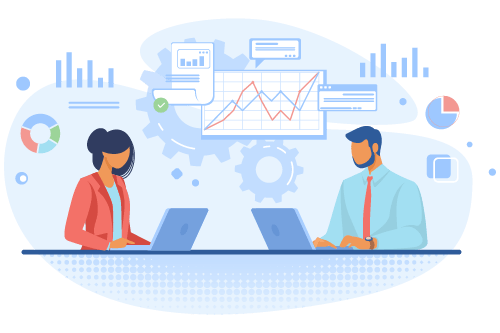
|
|
Odoo Purchasing
Odoo provides your business with the tools that it needs to handle its entire procurement process, including orders, receipts, invoices, and payments.
|
|

Odoo Project Management
Organize, schedule, plan and analyze your projects and progress on a modern interface. The software's project management module provides a neat and efficient overview of your projects so that your team can keep track of calendar deadlines and allocate resources accordingly. Graphs and charts help you analyze data from the various project levels in your organization.
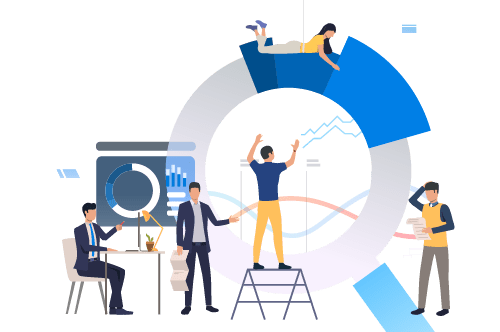
|
Material Usage on Task Analytic Account Project/Task Billing Resource Management Attachment on Task Report & Dashboard |
Stock Control
The stock capabilities of Odoo enable users to accurately manage inbound and outbound shipments, item master information as well as price lists.
|
|

Odoo eCommerce
Drag and drop functionality allows you to quickly create and modify product pages and listings based on your needs. In addition, there are several marketing tools that allow vendors to cross-sell and upsell products to increase revenue. Integrated to payments and shipping, Odoo's eCommerce is easy to start using and implement for immediate online sales.

|
|
POS (Point Of Sale)
A dynamic, user-friendly, and cross-device Point of Sale solution that synchronizes with Odoo's inventory management system. The smart interface contains everything your shop needs to sell products, keep track of customer rewards, print receipts, scan barcodes, loyalty cards, and more. Odoo's POS stays connected even without an internet connection so you are ready to serve your customers at all times.
|
|

Human Resource (HR)
Odoo’s HR system is a complete and easy-to-use tool that helps you manage all parts of your workforce. It lets your HR team keep track of employee information, attendance, performance, payroll, and legal requirements — all in one place. Whether you have a small team or a big company, Odoo HR grows with your business and gives you real-time data to make better decisions.

|
|
Odoo Community Edition / Odoo Open Source ERP: (Free Edition)
The Odoo Community version is free of charge and you can start implementing Odoo on your own server for free. Based on the fact that you can start installing and configuring those modules, you need to understand what modules or apps your company needs.
Modules
Beautiful snippets
Amazing pages
Odoo Enterprise Edition : (Paid Edition)
Odoo Enterprise Edition is a premium paid edition that provides you with advanced business functionality and software. Within the Community Edition of Odoo, these features are not available. Within the Odoo Enterprise Version, you can conduct advanced accounting, project management, warehouse & manufacturing, and inventory management functions.
Odoo pricing plans are based on the number of users and Odoo apps selected for business needs.