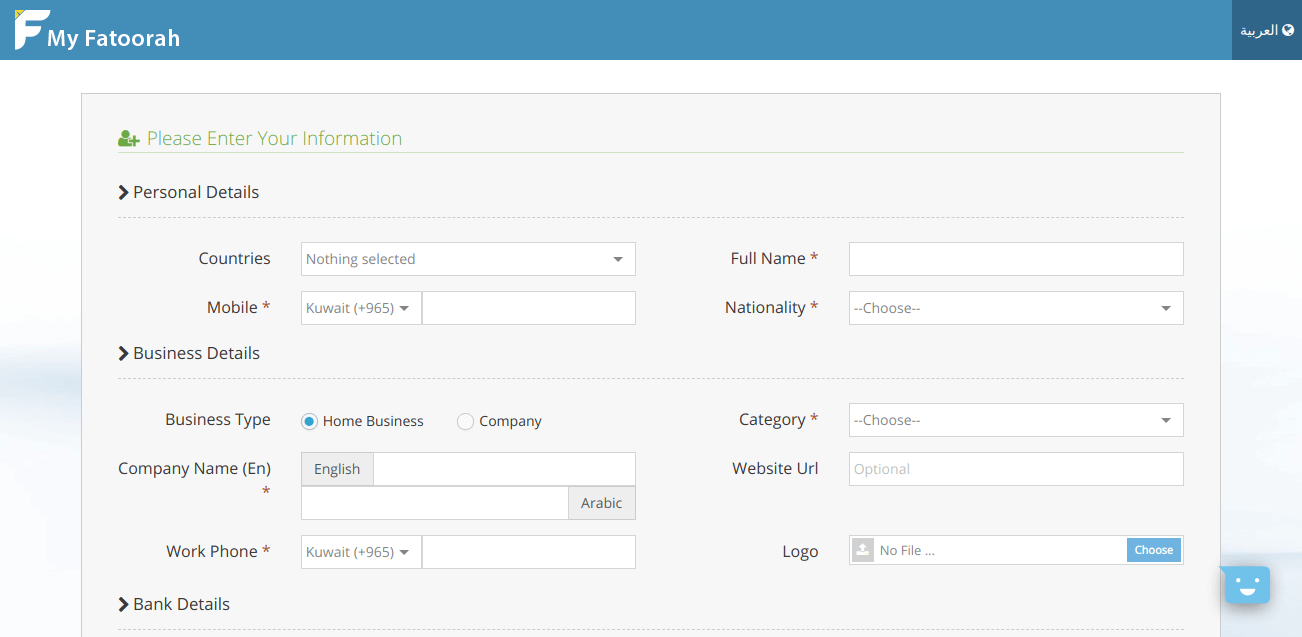What Is MyFatoorah?
MyFatoorah is a digital payment platform popular in the Middle East, particularly in Kuwait, Bahrain, and Saudi Arabia. It enables businesses and people to send and receive money, make online payments, and generate invoices. Both small and large enterprises can easily manage their financial transactions using the platform.
MyFatoorah allows you to pay for products and services online, send money to others, and accept payments. It also has options for setting payment links and producing invoices for businesses. To access your personal account information, check in to the My Fatoorah website or app and examine your transactions and invoices. Please let me know if you need any other assistance!
How MyFatoorah connects businesses with the Saudi government's e-invoicing system
MyFatoorah helps businesses connect with the Saudi government’s e-invoicing system by offering an easy-to-use digital platform for creating and managing invoices. It allows businesses to make, send, and store invoices in a way that meets the rules set by the Saudi Tax Authority (ZATCA). This makes sure that all invoices are automatically sent in real-time for tax reporting, improving transparency.
MyFatoorah also offers features like digital signatures and automatic updates, which make it easier for businesses to stay compliant, save time, reduce mistakes, and simplify their operations, while also supporting the government's efforts to improve the tax system.
How to Myfatoorah Benefits for Business?
- Simplified Compliance: MyFatoorah assists businesses in adhering to the Saudi government's e-invoicing guidelines, making it easier to comply with tax regulations.
- Saves Time: Because the platform automates invoicing, organizations may spend less time on paperwork and instead focus on more vital responsibilities.
- Fewer Errors: MyFatoorah's automatic invoicing and interaction with accounting systems limit the possibility of human errors in computations and reports.
- Real-Time Reporting: Invoices are automatically transmitted to the Saudi Tax Authority (ZATCA) in real time, allowing firms to meet deadlines without delay.
- Cost savings: It decreases the need for paper, printing, and storage, which lowers business costs.
- Better Transparency: Digital invoicing give clear, organized records, which improves financial transparency and simplifies auditing
-
Secure Transactions: MyFatoorah protects financial data with digital signatures and encrypted data.
e-Invoicing MyFatoorah Payment Acquire In Saudi Arabia
To facilitate safe and secure payments processes many eCommerce website companies use various payment gateway portals which are integrated into their eCommerce website. One among them is the MyFatoorah payment.
The integration of the MyFatoorah Payment application with Odoo allows users to make payments on Odoo using the MyFatoorah payment gateway. This module provides a payment facility by redirection flow and payment from Odoo flow. Also, it allows customers to save card details as a token for further payments.
Redirection
Payment by Redirecting to Acquirer's Website.
Payments from Odoo
Make frequent Payments from Odoo.
Payment from Website
Make a payment from the Sale Order or Invoice on the website.
Customer card Information
Save customer's card information for further payments.
How to Setup & Configuration MyFatoorah?
Configure MyFatoorah Account
-
Create MyFatoorah Account
Configure MyFatoorah Payment Acquirer
-
Invoicing > Configuration > Payments > Payment Acquirer
-
Create API Token (Home > Integration Settings > API Key)
- Enter Credentials
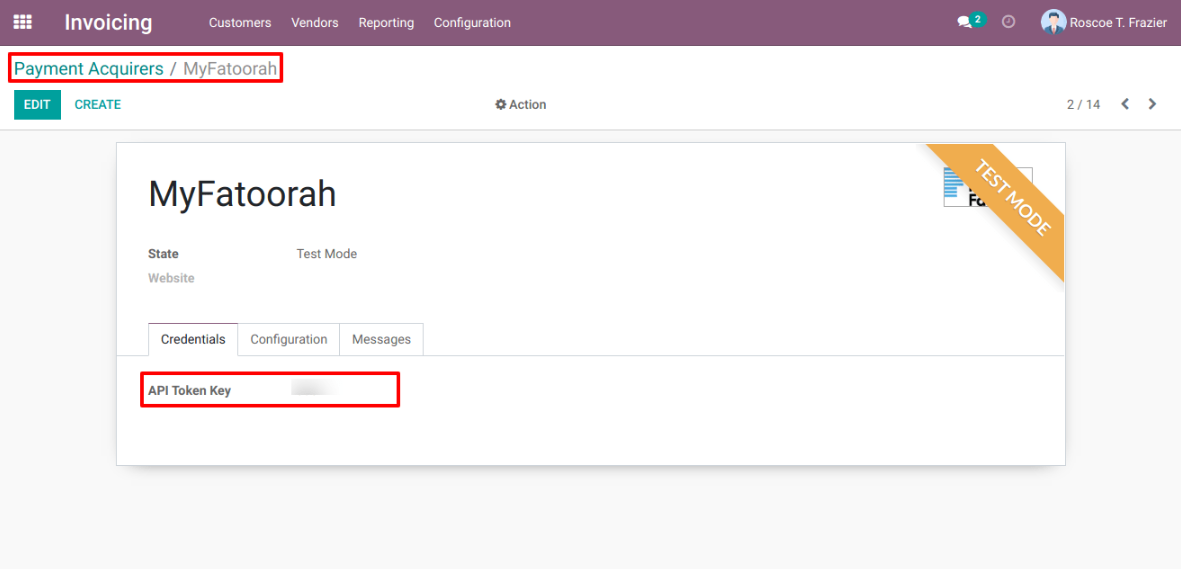
Redirection Payment
eCommerce Order Payment
-
MyFatoorah option available on the website.
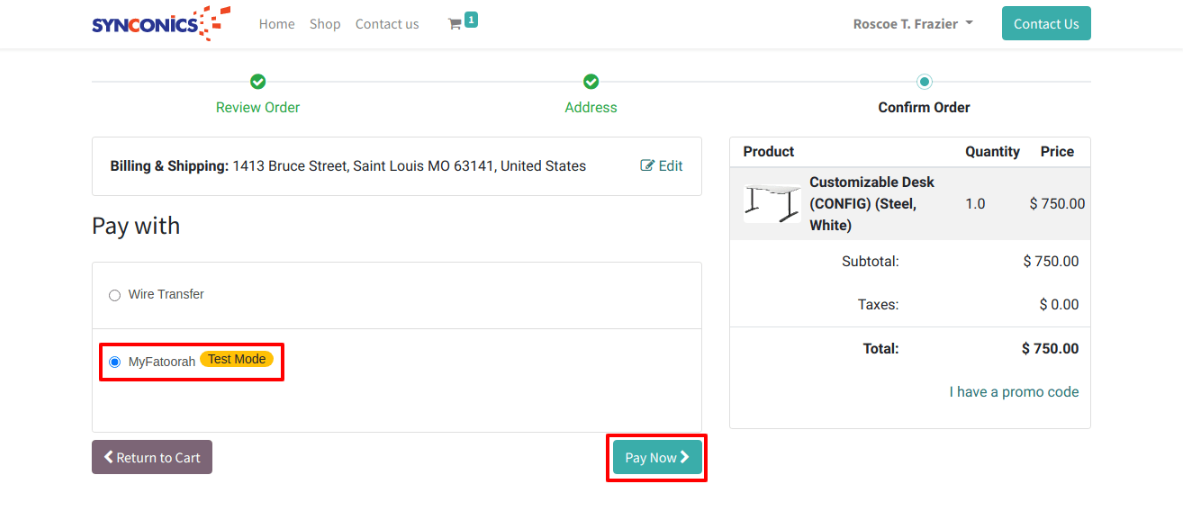
- Choose the Payment Method from the dialog box and then confirm it.
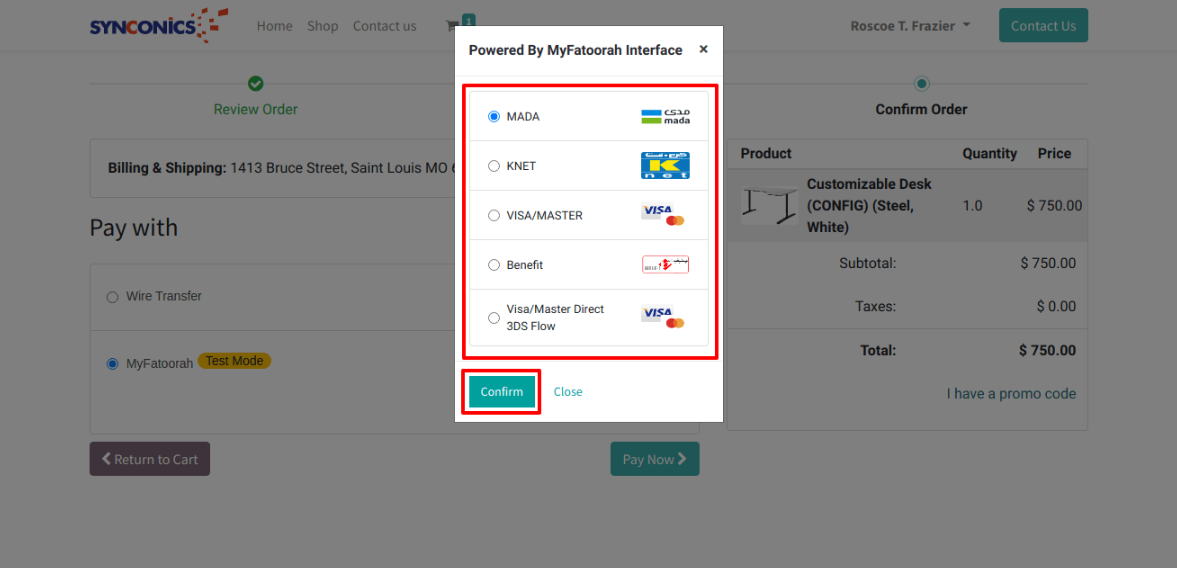
- This is the MyFatoorah Payment Checkout page. Click on Pay Now Payment button for further process.
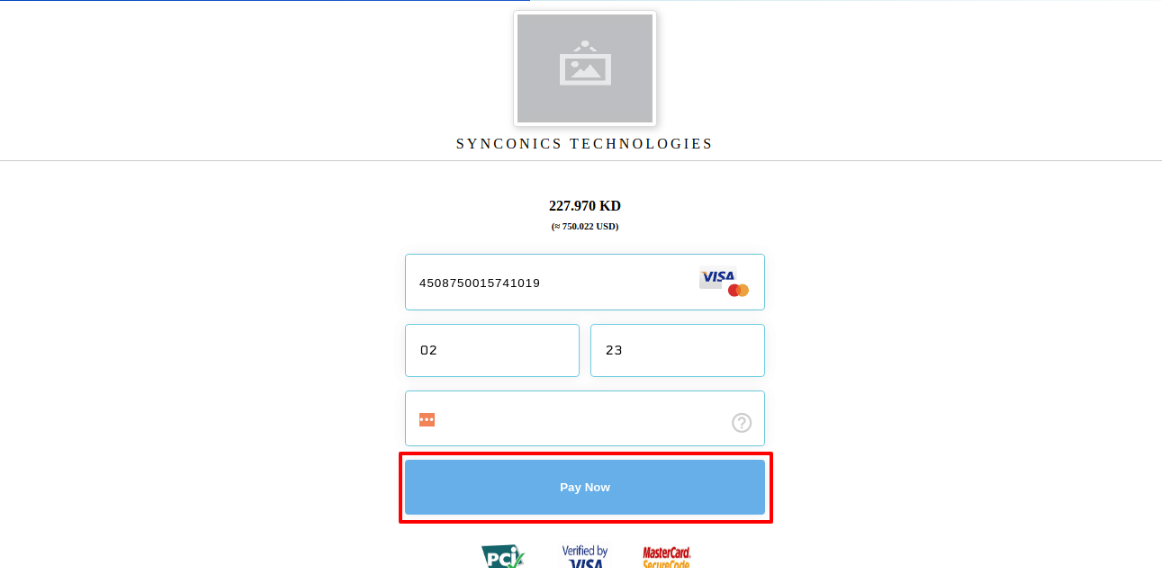
- After clicking on the Pay Now Payment button, the user can see the order confirmation page.
- Check transaction for order in backend.
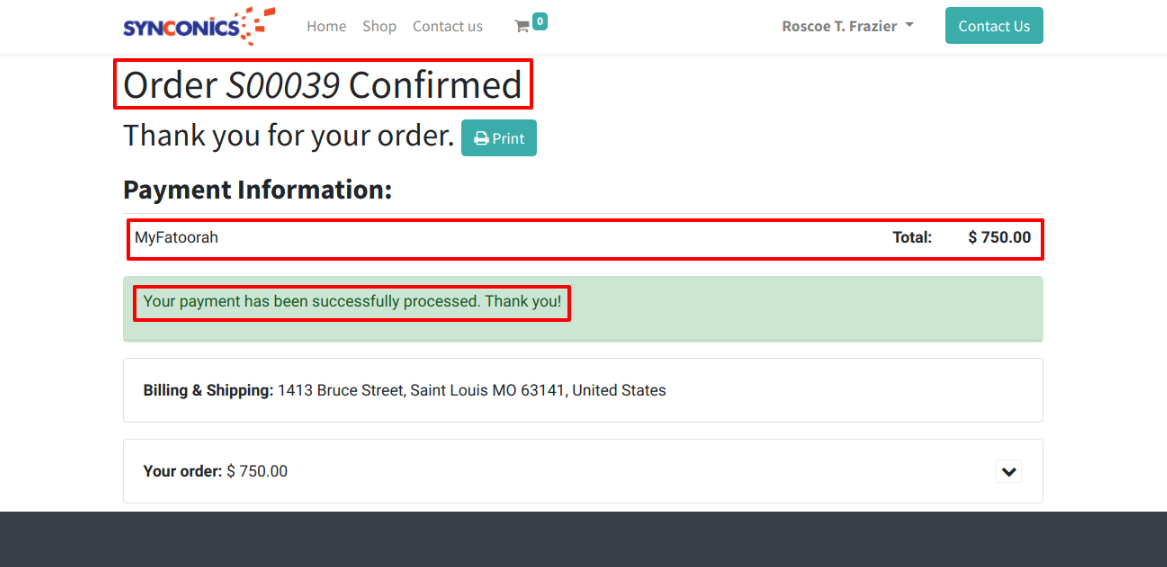
Invoicing Payments
-
Users can pay invoices from Odoo by using MyFatoorah payment (My Account > Invoices)
-
By clicking on the Pay Now button, users can see the MyFatoorah option for payment.
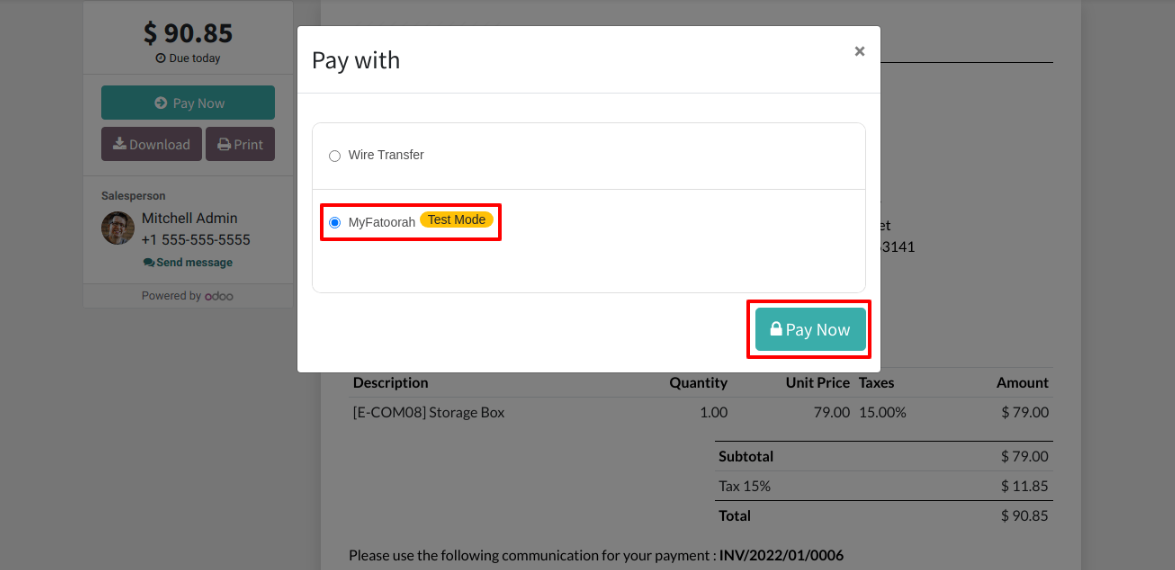
Select Payment Method
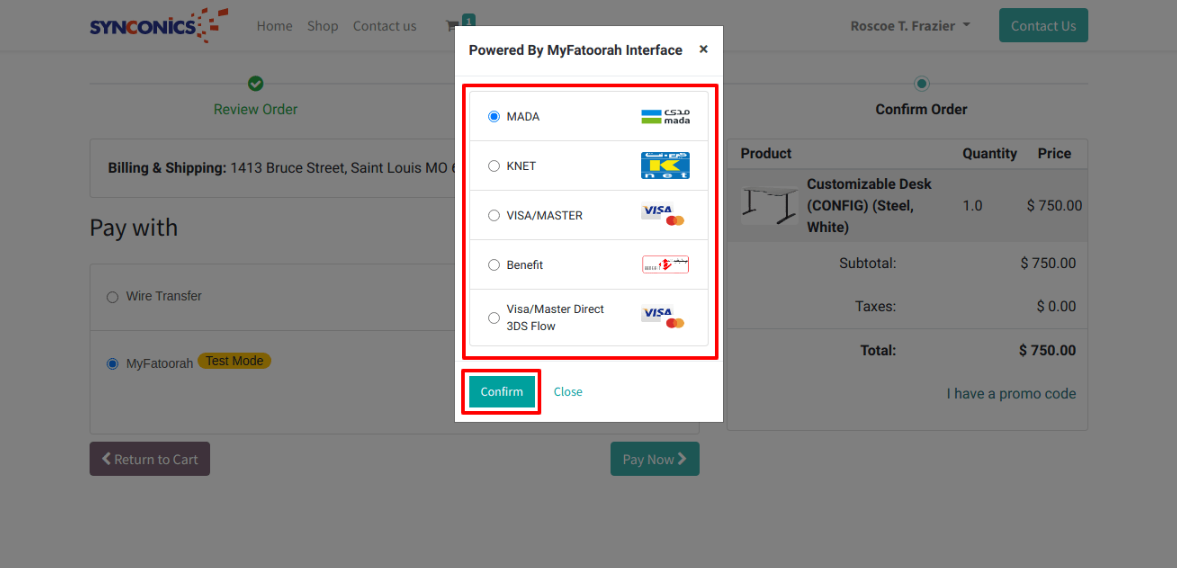
-
This is the MyFatoorah Payment Checkout page. Click on Pay Now Payment button for further process.
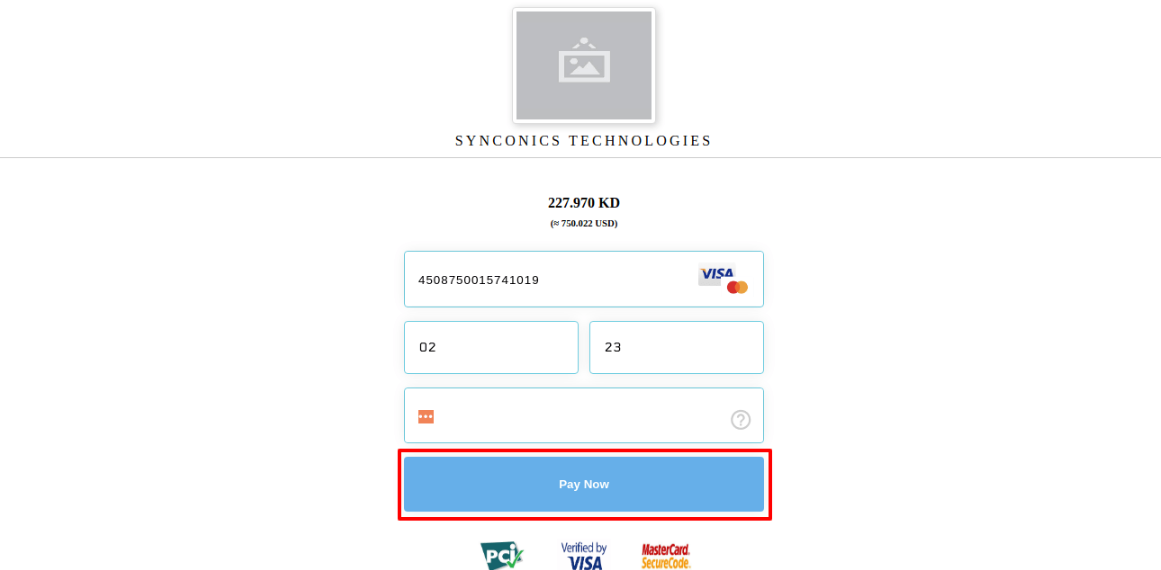
- After clicking on the Pay Now Payment button, the user can see the order confirmation message.
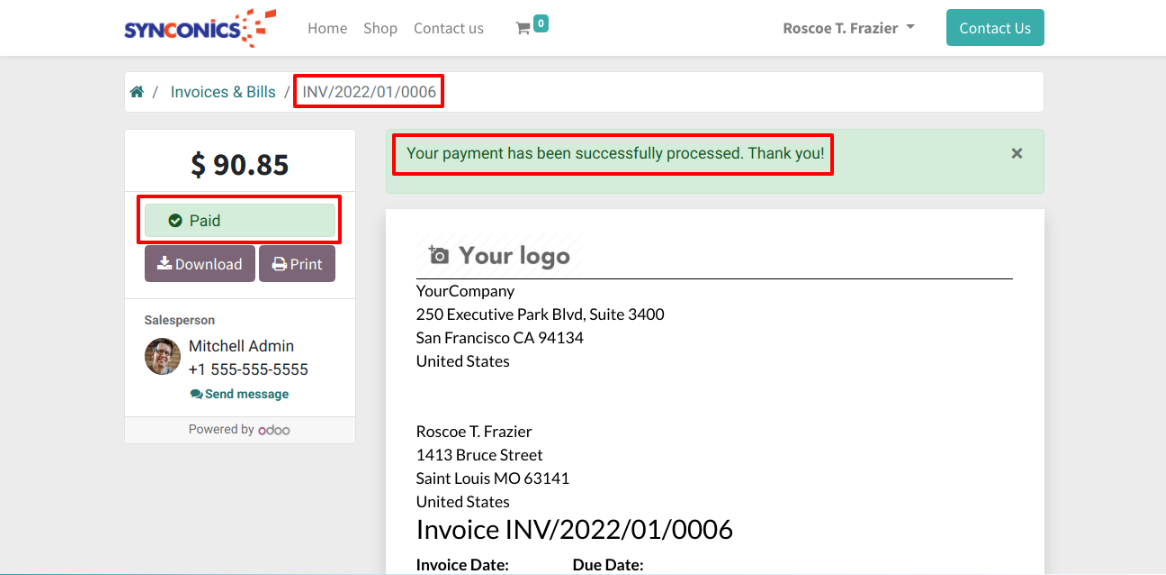
-
Invoice status change to Paid.
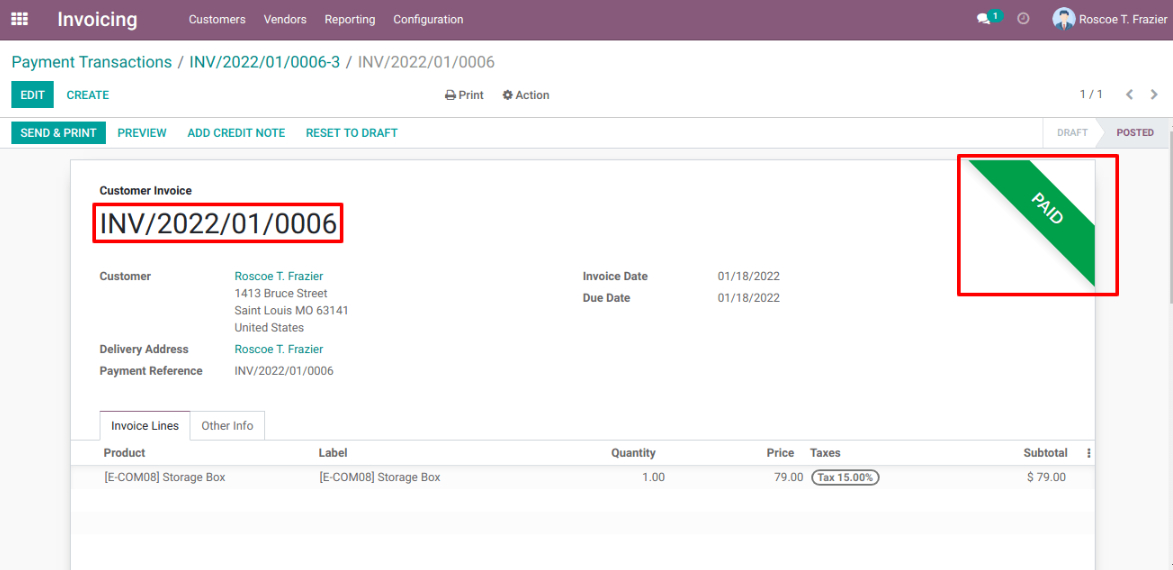
Payment from Odoo
E-commerce Order Payment
-
MyFatoorah option available on the website. Select Payment Method from Selection and click on submit button
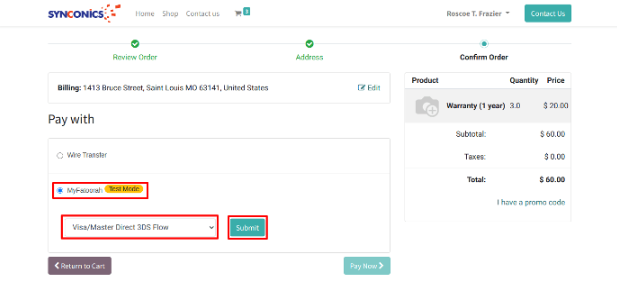
- Fill Card Details Form. Click on Pay Now Payment button for further process.
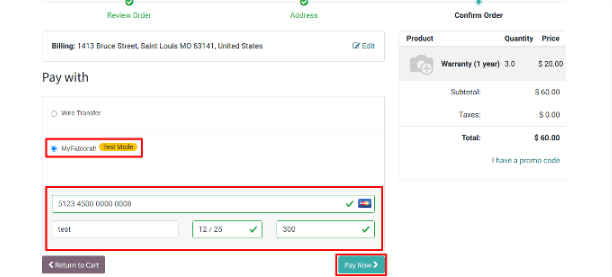
-
After clicking on the Pay Now Payment button, the user can see the order confirmation page.
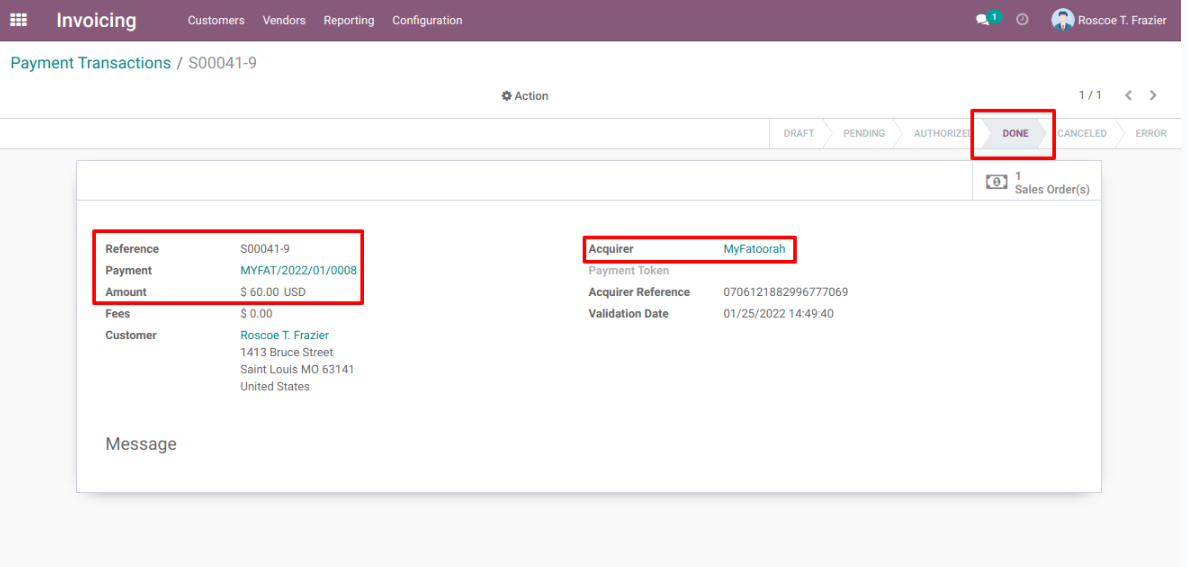
Invoice Payments
-
User can pay invoice from Odoo by using MyFatoorah payment (My Account > Invoice)
-
By clicking on the Pay Now button, users can see the MyFatoorah option for payment. Select Payment Method from Selection and click on submit button.
-
Fill Card Details Form. Click on Pay Now Payment button for further process.
-
After clicking on the Pay Now Payment button, the user can see the order confirmation message.
-
Invoice status change to Paid.
Tokenization Payment
E-Payment by using MyFatoorah Token
-
MyFatoorah token available on the website.
-
After clicking on the Pay Now Payment button, the user can see the order confirmation page.
-
Check transaction for order in backend.
Conclusion:
MyFatoorah is important for businesses in Saudi Arabia because it makes following the government’s e-invoicing rules easy. It automatically sends invoices to the Saudi Tax Authority (ZATCA) in real time, saving time and reducing mistakes. It also helps businesses save money by reducing paper and storage costs. MyFatoorah improves transparency, keeps data safe, and makes it easier for businesses to manage their finances and stay compliant with tax rules. It also works well with existing accounting systems.
Frequently Asked Questions Of MyFatoorah:
MyFatoorah supports various payment methods, including credit and debit cards, bank transfers, and popular payment services like Apple Pay, Google Pay, and KNET. The exact options may depend on your region and account setup. For more details, you can check MyFatoorah's official documentation.
Yes, MyFatoorah follows strict security standards, such as PCI-DSS (Payment Card Industry Data Security Standard), to ensure that all transactions are encrypted and secure. It also uses SSL encryption to secure sensitive information.
MyFatoorah supports multiple currencies, including regional currencies and international ones. You can check their list of supported currencies on their website or through the dashboard.